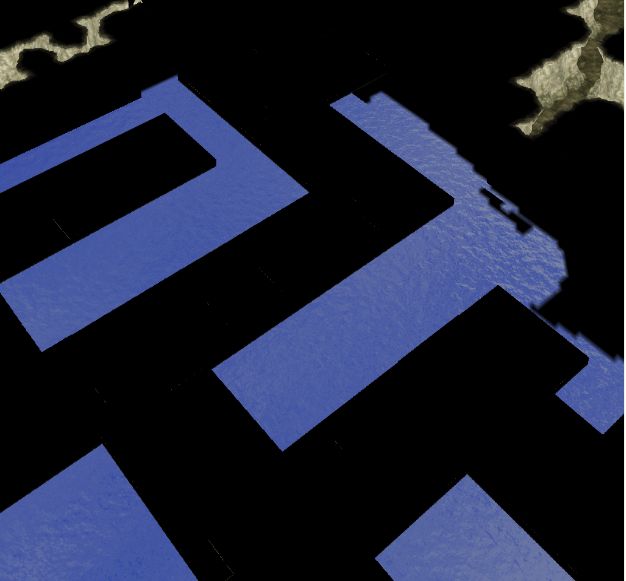Fog and Lighting can only do so much. For a real harrowing experince, try making everything black.
Creating the Texture[]
Download the black.psd. After unzipping skip to step 4.
- Open your favorite image editing software.
- Create a new texture, 512 by 512
- Fill it completely in with black
- Save your texture as black.psd. Save the file to C:\Documents and Settings\YOUR USER NAME HERE\My Documents\My Games\Titan Quest\Working\CustomMaps\YOUR MOD NAME HERE\source\Textures
Importing the Texture[]
- Open the Art Manager and select your mod
- Open the Textures file folder. The black.psd file should be there.
- Right Click and select "Autor Create Asset"

- Select "texture" and click Okay
<Select DXT1 as the texture type and click okay.

- Build your database by pressing F7
Creating a Black Entity[]
- Import database record: records\underground\orient\jadepalace\setdress\jadepalacerug.dbr
- Click the "Database" tab
- Copy the entry to another location
- Rename it to blackrectangle
- Right click on the entry to edit it

- Select "Actor Variables" from the left
- Change base texture to the black.tex texture (Default will be Texture\black.tex)
- Change the scale to 2

- Save the entry
- Build your database
Creating the Area[]
- Open the World Editor
- Open your mod
- Layout your area - floor only, no walls. Here are few recommendations:
- Don't make it too complex - there will be no minimap, nor any landmarks for orientation. It can be very disorienting and frustrating to a player
- To help reduce the frustration, place some visual or aural clues.
- Make the floors at least two squares wide
- Put a water layer underneath (a new one with a funny tag to be deleted later). It will help with the black placement.

- Select the blackrectangle object from the object tool pallet

- Layout the objects to overlap all the floor

- Delete the water

- Note, you can see some seams at this distance and angle. In game, they are not visible.
- Note, you can see some seams at this distance and angle. In game, they are not visible.
- Switch to Layout mode
- Rebuild All Pathing
- Rebuild All Maps
- Save your mod