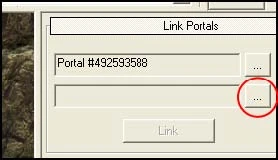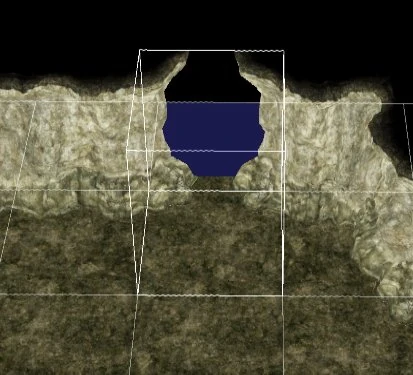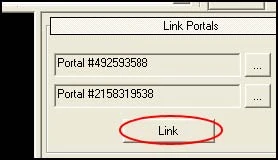This tool is used to link grids to grids or grids to terrain. The use of the tool is explained in this tutorial

|
See Connecting Grids for some tips on successfully using the portal tool. |
- Select the portal tool.

- Click the higher ellipsis in the Link Portals Pane.
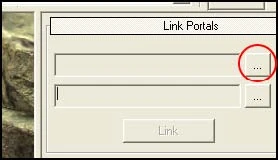
- Select the portal at the cave entrance in the cliff on the terrain region. You will not be selecting the object itself, but the actual hole inside of the object.

You will notice a Portal number appear in the field next to the ellipsis. - Click the lower ellipsis in the Link Portals Pane.

- Click on the plane on the open end of the entrance feature in the cave on the grid region. Rotate the camera so you are inside the cave, looking at the entrance feature.

You will notice another portal number appear in the field next to the lower ellipsis. - Click the 'Link' button in the Link Portals Pane.

Over each of the portals, the name of the terrain on which they are located will appear. Now the portals are linked.

Editing mode